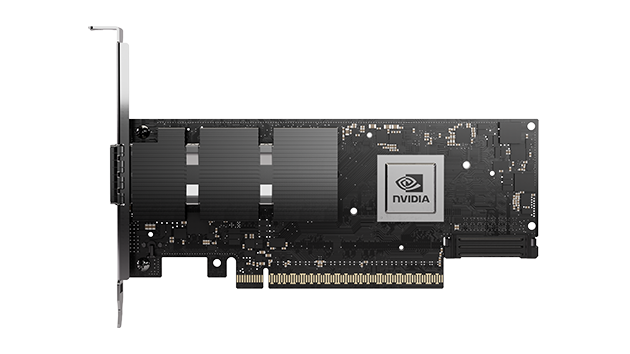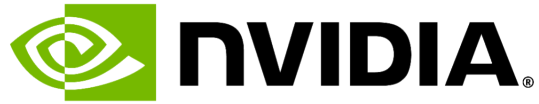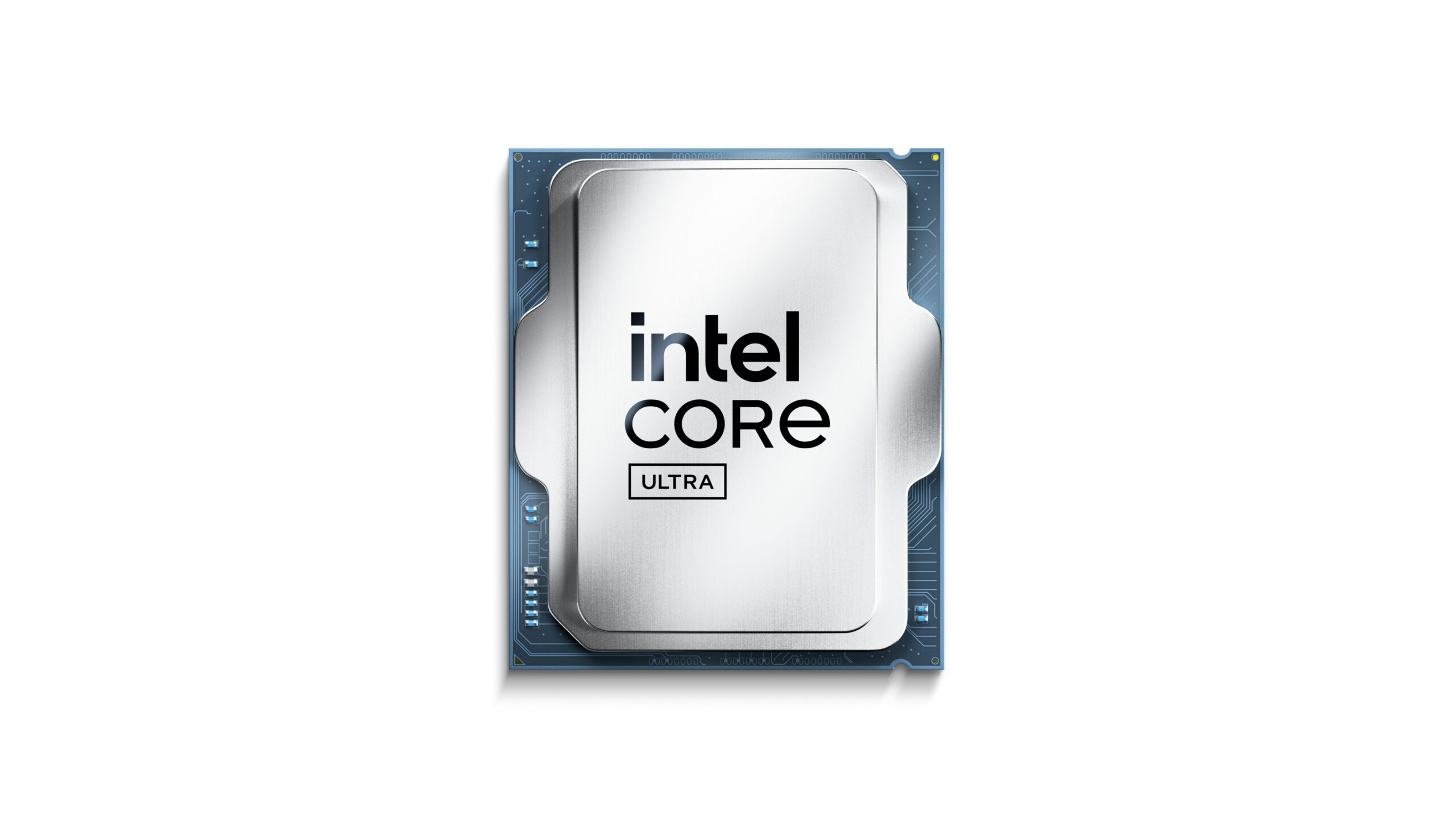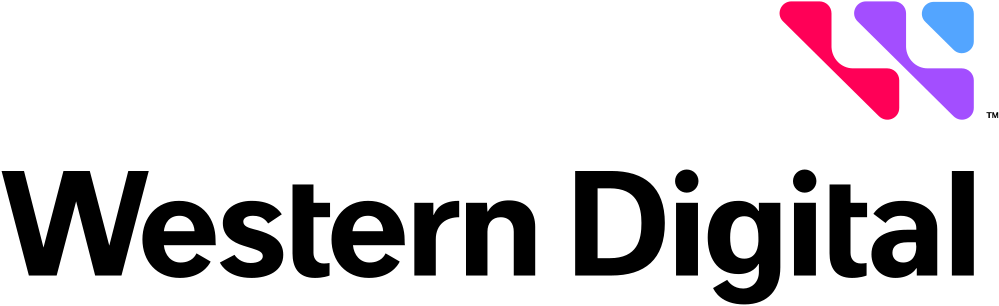Company
Company
- Details
- Written by: Correo "Cory" Hofstad
- Category: Company
- Hits: 1013
CONFIDENTIALITY AGREEMENT
This Confidentiality Agreement (this "Agreement") is made effective as of [Signature Date], between
[Client Business Name], of [Client Address], [Client City], Washington [Client Zip Code], and Revolutioanry Technology, of 9600 College Way N, Seattle, WA, 98133.
[Client Business Name] is engaged in [Client Business Trade].
Revolutionary Technology is engaged in technology services.
The Owner has requested and the Recipient agrees that the Recipient will protect the confidential material
and information which may be disclosed between the Owner and the Recipient. Therefore, the parties agree
as follows:
I. CONFIDENTIAL INFORMATION. The term "Confidential Information" means any information or
material which is proprietary to [Client Business Name], whether or not owned or developed by [Client
Business Name], which is not generally known other than by [Client Business Name], and which Seattle
Data Recovery may obtain through any direct or indirect contact with [Client Business Name].
A. Confidential Information includes without limitation:
- business records and plans
- financial statements
- customer lists and records
- trade secrets
- technical information
- products
- inventions
- product design information
- pricing structure
- discounts
- costs
- computer programs and listings
- source code and/or object code
- copyrights and other intellectual property
- Personal Data (Images, Documents, Data)
and other proprietary information.
B. Confidential Information does not include:
- matters of public knowledge that result from disclosure by [Client Business Name]
- information rightfully received by Revolutionary Technology from a third party without a duty of
confidentiality
- information independently developed by Revolutionary Technology
- information disclosed by operation of law
- information disclosed by Revolutionary Technology with the prior written consent of [Client Business
Name]
and any other information that both parties agree in writing is not confidential.
II. PROTECTION OF CONFIDENTIAL INFORMATION. Revolutionary Technology understands and
acknowledges that the Confidential Information has been developed or obtained by [Client Business Name]
by the investment of significant time, effort and expense, and that the Confidential Information is a valuable,
special and unique asset of [Client Business Name] which provides [Client Business Name] with a
significant competitive advantage, and needs to be protected from improper disclosure. In consideration for
the disclosure of the Confidential Information, Revolutionary Technology agrees to hold in confidence and to not
disclose the Confidential Information to any person or entity without the prior written consent of [Client
Business Name]. In addition, Revolutionary Technology agrees that:
No Copying/Modifying. Revolutionary Technology will not copy or modify any Confidential Information
without the prior written consent of [Client Business Name].
Application to Employees. Further, Revolutionary Technology shall not disclose any Confidential
Information to any employees of Revolutionary Technology, except those employees who are required to
have the Confidential Information in order to perform their job duties in connection with the limited
purposes of this Agreement. Each permitted employee to whom Confidential Information is disclosed
shall sign a non-disclosure agreement substantially the same as this Agreement at the request of [Client
Business Name].
Unauthorized Disclosure of Information. If it appears that Revolutionary Technology has disclosed (or has
threatened to disclose) Confidential Information in violation of this Agreement, [Client Business Name]
shall be entitled to an injunction to restrain Revolutionary Technology from disclosing, in whole or in part,
the Confidential Information. [Client Business Name] shall not be prohibited by this provision from
pursuing other remedies, including a claim for losses and damages.
III. RETURN OF CONFIDENTIAL INFORMATION. Upon the written request of [Client Business
Name], Revolutionary Technology shall return to [Client Business Name] all written materials containing the
Confidential Information. Revolutionary Technology shall also deliver to [Client Business Name] written
statements signed by Revolutionary Technology certifying that all materials have been returned within five (5)
days of receipt of the request.
IV. RELATIONSHIP OF PARTIES. Neither party has an obligation under this Agreement to purchase
any service or item from the other party, or commercially offer any products using or incorporating the
Confidential Information. This Agreement does not create any agency, partnership, or joint venture.
V. NO WARRANTY. Revolutionary Technology acknowledges and agrees that the Confidential Information is
provided on an AS IS basis. [CLIENT BUSINESS NAME] MAKES NO WARRANTIES, EXPRESS OR
IMPLIED, WITH RESPECT TO THE CONFIDENTIAL INFORMATION AND HEREBY EXPRESSLY
DISCLAIMS ANY AND ALL IMPLIED WARRANTIES OF MERCHANTABILITY AND FITNESS FOR
A PARTICULAR PURPOSE. IN NO EVENT SHALL [CLIENT BUSINESS NAME] BE LIABLE FOR
ANY DIRECT, INDIRECT, SPECIAL, OR CONSEQUENTIAL DAMAGES IN CONNECTION WITH
OR ARISING OUT OF THE PERFORMANCE OR USE OF ANY PORTION OF THE CONFIDENTIAL
INFORMATION. [Client Business Name] does not represent or warrant that any product or business plans
disclosed to Revolutionary Technology will be marketed or carried out as disclosed, or at all. Any actions taken
by Revolutionary Technology in response to the disclosure of the Confidential Information shall be solely at the
risk of Revolutionary Technology.
VI. LIMITED LICENSE TO USE. Revolutionary Technology shall not acquire any intellectual property rights
under this Agreement except the limited right to use set out above. Revolutionary Technology acknowledges that,
as between [Client Business Name] and Revolutionary Technology, the Confidential Information and all related
copyrights and other intellectual property rights, are (and at all times will be) the property of [Client
Business Name], even if suggestions, comments, and/or ideas made by Revolutionary Technology are
incorporated into the Confidential Information or related materials during the period of this Agreement.
VII. GENERAL PROVISIONS. This Agreement sets forth the entire understanding of the parties
regarding confidentiality. The obligations of confidentiality shall survive indefinitely from the date of
disclosure of the Confidential Information. Any amendments must be in writing and signed by both parties.
This Agreement shall be construed under the laws of the State of Washington. This Agreement shall not be
assignable by either party, and neither party may delegate its duties under this Agreement, without the prior
written consent of the other party. The confidentiality provisions of this Agreement shall remain in full force
and effect after the effective date of this Agreement.
IN WITNESS WHEREOF, this Agreement has been executed and delivered in the manner prescribed by
law as of the date first written above.
- Details
- Written by: Correo "Cory" Hofstad
- Category: Company
- Hits: 992
Privacy Policy
Last updated: August 17, 2025
This Privacy Policy describes Our policies and procedures on the collection, use and disclosure of Your information when You use the Service and tells You about Your privacy rights and how the law protects You.
We use Your Personal data to provide and improve the Service. By using the Service, You agree to the collection and use of information in accordance with this Privacy Policy.
Interpretation and Definitions
Interpretation
The words of which the initial letter is capitalized have meanings defined under the following conditions. The following definitions shall have the same meaning regardless of whether they appear in singular or in plural.
Definitions
For the purposes of this Privacy Policy:
-
Account means a unique account created for You to access our Service or parts of our Service.
-
Company (referred to as either "the Company", "We", "Us" or "Our" in this Agreement) refers to Revolutionary Technology, 1455 Leary Wy NW Suite 400, Seattle, WA 98107.
-
Cookies are small files that are placed on Your computer, mobile device or any other device by a website, containing the details of Your browsing history on that website among its many uses.
-
Country refers to: Washington, United States
-
Device means any device that can access the Service such as a computer, a cellphone or a digital tablet.
-
Personal Data is any information that relates to an identified or identifiable individual.
-
Service refers to the Website.
-
Service Provider means any natural or legal person who processes the data on behalf of the Company. It refers to third-party companies or individuals employed by the Company to facilitate the Service, to provide the Service on behalf of the Company, to perform services related to the Service or to assist the Company in analyzing how the Service is used.
-
Third-party Social Media Service refers to any website or any social network website through which a User can log in or create an account to use the Service.
-
Usage Data refers to data collected automatically, either generated by the use of the Service or from the Service infrastructure itself (for example, the duration of a page visit).
-
Website refers to Emerald City IT, accessible from https://revolutionarytechnology.net
-
You means the individual accessing or using the Service, or the company, or other legal entity on behalf of which such individual is accessing or using the Service, as applicable.
Collecting and Using Your Personal Data
Types of Data Collected
Personal Data
While using Our Service, We may ask You to provide Us with certain personally identifiable information that can be used to contact or identify You. Personally identifiable information may include, but is not limited to:
-
Email address
-
First name and last name
-
Phone number
-
Address, State, Province, ZIP/Postal code, City
-
Usage Data
Usage Data
Usage Data is collected automatically when using the Service.
Usage Data may include information such as Your Device's Internet Protocol address (e.g. IP address), browser type, browser version, the pages of our Service that You visit, the time and date of Your visit, the time spent on those pages, unique device identifiers and other diagnostic data.
When You access the Service by or through a mobile device, We may collect certain information automatically, including, but not limited to, the type of mobile device You use, Your mobile device unique ID, the IP address of Your mobile device, Your mobile operating system, the type of mobile Internet browser You use, unique device identifiers and other diagnostic data.
We may also collect information that Your browser sends whenever You visit our Service or when You access the Service by or through a mobile device.
Information from Third-Party Social Media Services
The Company allows You to create an account and log in to use the Service through the following Third-party Social Media Services:
If You decide to register through or otherwise grant us access to a Third-Party Social Media Service, We may collect Personal data that is already associated with Your Third-Party Social Media Service's account, such as Your name, Your email address, Your activities or Your contact list associated with that account.
You may also have the option of sharing additional information with the Company through Your Third-Party Social Media Service's account. If You choose to provide such information and Personal Data, during registration or otherwise, You are giving the Company permission to use, share, and store it in a manner consistent with this Privacy Policy.
Tracking Technologies and Cookies
We use Cookies and similar tracking technologies to track the activity on Our Service and store certain information. Tracking technologies used are beacons, tags, and scripts to collect and track information and to improve and analyze Our Service. The technologies We use may include:
- Cookies or Browser Cookies. A cookie is a small file placed on Your Device. You can instruct Your browser to refuse all Cookies or to indicate when a Cookie is being sent. However, if You do not accept Cookies, You may not be able to use some parts of our Service. Unless you have adjusted Your browser setting so that it will refuse Cookies, our Service may use Cookies.
- Flash Cookies. Certain features of our Service may use local stored objects (or Flash Cookies) to collect and store information about Your preferences or Your activity on our Service. Flash Cookies are not managed by the same browser settings as those used for Browser Cookies. For more information on how You can delete Flash Cookies, please read "Where can I change the settings for disabling, or deleting local shared objects?" available at https://helpx.adobe.com/flash-player/kb/disable-local-shared-objects-flash.html#main_Where_can_I_change_the_settings_for_disabling__or_deleting_local_shared_objects_
- Web Beacons. Certain sections of our Service and our emails may contain small electronic files known as web beacons (also referred to as clear gifs, pixel tags, and single-pixel gifs) that permit the Company, for example, to count users who have visited those pages or opened an email and for other related website statistics (for example, recording the popularity of a certain section and verifying system and server integrity).
Cookies can be "Persistent" or "Session" Cookies. Persistent Cookies remain on Your personal computer or mobile device when You go offline, while Session Cookies are deleted as soon as You close Your web browser. Learn more about cookies: Use of Cookies by Free Privacy Policy.
We use both Session and Persistent Cookies for the purposes set out below:
-
Necessary / Essential Cookies
Type: Session Cookies
Administered by: Us
Purpose: These Cookies are essential to provide You with services available through the Website and to enable You to use some of its features. They help to authenticate users and prevent fraudulent use of user accounts. Without these Cookies, the services that You have asked for cannot be provided, and We only use these Cookies to provide You with those services.
-
Cookies Policy / Notice Acceptance Cookies
Type: Persistent Cookies
Administered by: Us
Purpose: These Cookies identify if users have accepted the use of cookies on the Website.
-
Functionality Cookies
Type: Persistent Cookies
Administered by: Us
Purpose: These Cookies allow us to remember choices You make when You use the Website, such as remembering your login details or language preference. The purpose of these Cookies is to provide You with a more personal experience and to avoid You having to re-enter your preferences every time You use the Website.
For more information about the cookies we use and your choices regarding cookies, please visit our Cookies Policy or the Cookies section of our Privacy Policy.
Use of Your Personal Data
The Company may use Personal Data for the following purposes:
-
To provide and maintain our Service, including to monitor the usage of our Service.
-
To manage Your Account: to manage Your registration as a user of the Service. The Personal Data You provide can give You access to different functionalities of the Service that are available to You as a registered user.
-
For the performance of a contract: the development, compliance and undertaking of the purchase contract for the products, items or services You have purchased or of any other contract with Us through the Service.
-
To contact You: To contact You by email, telephone calls, SMS, or other equivalent forms of electronic communication, such as a mobile application's push notifications regarding updates or informative communications related to the functionalities, products or contracted services, including the security updates, when necessary or reasonable for their implementation.
-
To provide You with news, special offers and general information about other goods, services and events which we offer that are similar to those that you have already purchased or enquired about unless You have opted not to receive such information.
-
To manage Your requests: To attend and manage Your requests to Us.
-
For business transfers: We may use Your information to evaluate or conduct a merger, divestiture, restructuring, reorganization, dissolution, or other sale or transfer of some or all of Our assets, whether as a going concern or as part of bankruptcy, liquidation, or similar proceeding, in which Personal Data held by Us about our Service users is among the assets transferred.
-
For other purposes: We may use Your information for other purposes, such as data analysis, identifying usage trends, determining the effectiveness of our promotional campaigns and to evaluate and improve our Service, products, services, marketing and your experience.
We may share Your personal information in the following situations:
- With Service Providers: We may share Your personal information with Service Providers to monitor and analyze the use of our Service, to contact You.
- For business transfers: We may share or transfer Your personal information in connection with, or during negotiations of, any merger, sale of Company assets, financing, or acquisition of all or a portion of Our business to another company.
- With Affiliates: We may share Your information with Our affiliates, in which case we will require those affiliates to honor this Privacy Policy. Affiliates include Our parent company and any other subsidiaries, joint venture partners or other companies that We control or that are under common control with Us.
- With business partners: We may share Your information with Our business partners to offer You certain products, services or promotions.
- With other users: when You share personal information or otherwise interact in the public areas with other users, such information may be viewed by all users and may be publicly distributed outside. If You interact with other users or register through a Third-Party Social Media Service, Your contacts on the Third-Party Social Media Service may see Your name, profile, pictures and description of Your activity. Similarly, other users will be able to view descriptions of Your activity, communicate with You and view Your profile.
- With Your consent: We may disclose Your personal information for any other purpose with Your consent.
Retention of Your Personal Data
The Company will retain Your Personal Data only for as long as is necessary for the purposes set out in this Privacy Policy. We will retain and use Your Personal Data to the extent necessary to comply with our legal obligations (for example, if we are required to retain your data to comply with applicable laws), resolve disputes, and enforce our legal agreements and policies.
The Company will also retain Usage Data for internal analysis purposes. Usage Data is generally retained for a shorter period of time, except when this data is used to strengthen the security or to improve the functionality of Our Service, or We are legally obligated to retain this data for longer time periods.
Transfer of Your Personal Data
Your information, including Personal Data, is processed at the Company's operating offices and in any other places where the parties involved in the processing are located. It means that this information may be transferred to — and maintained on — computers located outside of Your state, province, country or other governmental jurisdiction where the data protection laws may differ than those from Your jurisdiction.
Your consent to this Privacy Policy followed by Your submission of such information represents Your agreement to that transfer.
The Company will take all steps reasonably necessary to ensure that Your data is treated securely and in accordance with this Privacy Policy and no transfer of Your Personal Data will take place to an organization or a country unless there are adequate controls in place including the security of Your data and other personal information.
Disclosure of Your Personal Data
Business Transactions
If the Company is involved in a merger, acquisition or asset sale, Your Personal Data may be transferred. We will provide notice before Your Personal Data is transferred and becomes subject to a different Privacy Policy.
Law enforcement
Under certain circumstances, the Company may be required to disclose Your Personal Data if required to do so by law or in response to valid requests by public authorities (e.g. a court or a government agency).
Other legal requirements
The Company may disclose Your Personal Data in the good faith belief that such action is necessary to:
- Comply with a legal obligation
- Protect and defend the rights or property of the Company
- Prevent or investigate possible wrongdoing in connection with the Service
- Protect the personal safety of Users of the Service or the public
- Protect against legal liability
Security of Your Personal Data
The security of Your Personal Data is important to Us, but remember that no method of transmission over the Internet, or method of electronic storage is 100% secure. While We strive to use commercially acceptable means to protect Your Personal Data, We cannot guarantee its absolute security.
Children's Privacy
Our Service does not address anyone under the age of 13. We do not knowingly collect personally identifiable information from anyone under the age of 13. If You are a parent or guardian and You are aware that Your child has provided Us with Personal Data, please contact Us. If We become aware that We have collected Personal Data from anyone under the age of 13 without verification of parental consent, We take steps to remove that information from Our servers.
If We need to rely on consent as a legal basis for processing Your information and Your country requires consent from a parent, We may require Your parent's consent before We collect and use that information.
Links to Other Websites
Our Service may contain links to other websites that are not operated by Us. If You click on a third party link, You will be directed to that third party's site. We strongly advise You to review the Privacy Policy of every site You visit.
We have no control over and assume no responsibility for the content, privacy policies or practices of any third party sites or services.
Changes to this Privacy Policy
We may update Our Privacy Policy from time to time. We will notify You of any changes by posting the new Privacy Policy on this page.
We will let You know via email and/or a prominent notice on Our Service, prior to the change becoming effective and update the "Last updated" date at the top of this Privacy Policy.
You are advised to review this Privacy Policy periodically for any changes. Changes to this Privacy Policy are effective when they are posted on this page.
Contact Us
If you have any questions about this Privacy Policy, You can contact us:
-
By email:
This email address is being protected from spambots. You need JavaScript enabled to view it. -
By phone number: (206) 608-3616
-
By mail: 1455 Leary Wy NW Suite 400, Seattle, WA 98107
Introduction: Addressing Mexico's Growing Energy Needs with Innovation
As Mexico's digital infrastructure expands to meet burgeoning demands, addressing the energy requirements of data centers becomes paramount. Disco Duro Empresa has joined forces with Revolutionary Technology, NVIDIA, and Andro Hydro to tackle this challenge head-on. Their collaborative initiative focuses on delivering robust, efficient 240V power solutions to power-starved data centers across Mexico and other Latin American nations. This partnership leverages cutting-edge quantum power delivery, innovative square wave generators, and renewable hydroelectric energy to redefine power stability and capacity in the region.
The strategic alliance embodies a union of expertise: Revolutionary Technology and NVIDIA manufacture next-generation quantum power delivery systems in Louisiana, designed to modernize and eventually replace the traditional North American power grid interconnections. Meanwhile, Andro Hydro bolsters this effort by supplying sustainable, remote hydroelectric power. Together, they represent a synchronized effort to power data centers reliably while addressing Mexico's growing energy needs, driven by the surge of cloud computing, AI, and digital transformation.
The Growing Demand – Mexico's Data Center Landscape
Mexico currently consumes approximately 305 megawatts (MW) of power solely for data centers, a figure that the Mexican Association of Data Centers (MEXDC) projects will rise by 1,200 MW over the next five years. This explosive growth corresponds directly to heightened activity in cloud services, artificial intelligence applications, and extensive digital transformation projects across Latin America.
Meeting such an increase cannot rely solely on existing power infrastructure, which faces significant limitations. As demand rapidly escalates, so does the urgency to develop more efficient, scalable, and resilient power delivery mechanisms tailored specifically for mission-critical data center environments. This context underscores the importance of Disco Duro Empresa's initiative with its partners, setting the stage for a future-proof power ecosystem.
Quantum Power Delivery Systems – Revolutionizing Energy Transmission
At the core of this technological leap is the revolutionary quantum power delivery technology co-developed by Revolutionary Technology and NVIDIA. Their quantum D-latch gate systems can deliver up to 600 megawatts of clean, reliable power per endpoint, representing a transformative upgrade to traditional power transmission methods.
Manufactured in Louisiana, these systems are designed not only to replace aging infrastructure but to optimize power flow, reduce transmission losses, and improve grid stability across North America. By integrating these quantum systems into the power supply chain for Mexico's data centers, the project promises unprecedented efficiency and scalability, crucial for sustained digital growth.
Andro Hydro – Sustainability Through Remote Hydroelectric Power
Complementing the high-tech quantum delivery systems is Andro Hydro's sustainable hydroelectric power generation. Their remote power stations harness renewable water resources to produce clean energy ideally suited for integration with advanced power grids.
Moreover, through the application of Dr. Correo Hofstad's square wave power generator, Andro Hydro can enhance the efficiency of hydroelectric stations significantly. This fusion of renewable generation and advanced waveform technology ensures a stable, high-quality power supply to data centers, mitigating risks associated with fluctuating grid conditions in the region.
The Square Wave Generator Advantage Explained
Dr. Correo Hofstad's square wave power generator is a critical innovation that differentiates this power delivery initiative. Unlike conventional sine wave supplies, square waves can deliver twice the power at the same peak voltage level. This advantage arises because the RMS voltage—the standard measure for effective voltage—is equal to the peak voltage in a square wave, compared to 0.707 times the peak in a sine wave.
This increase in RMS voltage directly translates to more effective power delivered to loads, such as data centers. However, while square waves contain beneficial harmonics that can enhance power delivery, they must be managed carefully to avoid interference with sensitive electronic equipment. Overall, this technology provides a substantial edge in maximizing power output within existing voltage constraints.
Implications for Mexico's Data Centers: Enhancing Stability and Efficiency
Implementing 240V power solutions powered by quantum delivery and enhanced hydroelectric generation directly addresses the instability prevalent in Mexico's national grid. Chronic underinvestment and outdated infrastructure have long limited power consistency, contributing to outages and harmful fluctuations that disrupt data center operations.
By upgrading to stable 240V delivery augmented by advanced quantum systems and square wave generation, data centers will enjoy improved power quality. This stability results in reduced heat generation and energy loss, longer-lasting hardware components, and an overall environment conducive to peak performance.
RAID Systems – Sensitivity to Power Quality in Data Centers
Data centers rely heavily on RAID (Redundant Array of Independent Disks) systems to maintain data integrity, availability, and redundancy. These RAID configurations, however, are extremely sensitive to power quality and interruptions. Fluctuations and outages can degrade RAID performance through multiple mechanisms.
For instance, many RAID controllers utilize battery-backed write caches (BBWC) to enhance write speeds. Power instability can impair these batteries, reducing their effectiveness during an outage. Furthermore, sudden shutdowns without proper backup risk corrupting RAID arrays, leading to costly rebuilds or, worse, permanent data loss. Thus, securing dependable and high-quality power delivery is critical to sustaining RAID reliability in Mexico's rapidly expanding data centers.
Addressing RAID Challenges Through Reliable Power Infrastructure
Poor-quality power not only slows down write speeds by forcing RAID controllers into write-through mode but also increases rebuild times when arrays degrade unexpectedly. Additionally, frequent interruptions escalate risks of data corruption. Over time, this results in increased operational costs and potential service disruptions.
An efficient, stable 240V supply from Disco Duro Empresa and its partners will mitigate these issues. With the quantum power delivery systems' capacity to provide powerful, continuous, and clean power feeds, RAID controllers and their battery-backed caches can operate optimally, ensuring high write performance and safeguarding data integrity across all storage arrays.
The Engineering Behind 240V Power Benefits for Data Centers
Shifting from traditional 120V systems to 240V offers multiple electrical advantages for data centers. Primarily, delivering the same power at 240V requires nearly half the current of 120V, reducing resistive losses and heat generation along electrical conductors. This reduction enhances efficiency and extends equipment lifespans.
Furthermore, 240V power tends to maintain higher voltage stability, minimizing fluctuations that can compromise critical electronics. Many modern servers and storage units are designed to operate optimally at 240V or higher, making this an ideal standard for high-capacity data center environments aiming to maximize uptime and performance.
Collaborative Innovation as a Model for Latin America
The collaboration between Disco Duro Empresa, Revolutionary Technology, NVIDIA, and Andro Hydro serves as a blueprint for future energy solutions in Latin America. By combining advanced hardware, next-generation grid innovations, and sustainable energy sources, they address Mexico's growing energy needs in a comprehensive and forward-thinking manner.
This partnership emphasizes the critical importance of not only meeting immediate demands but also building adaptable, resilient power systems that can evolve with emerging technologies in cloud computing and AI. Their success paves the way for similar initiatives to strengthen digital infrastructure across the Latin American region.
Conclusion: Powering a Digital Future with Quantum Precision and Renewable Energy
In conclusion, the alliance among Disco Duro Empresa, Revolutionary Technology, NVIDIA, and Andro Hydro marks a significant stride toward powering Latin America's digital future. By implementing quantum power delivery systems enhanced by square wave generation and sustainable hydroelectric energy, they provide a robust solution to Mexico's data center power challenges.
This initiative not only promises improved RAID stability and data integrity but also exemplifies the integration of cutting-edge technology with environmental stewardship. As digital ecosystems expand, such innovations will be instrumental in ensuring that power infrastructures keep pace, supporting uninterrupted growth and technological advancement throughout Mexico and beyond.
In the fast-paced world of information technology, businesses consistently seek solutions that streamline their operations and enhance cash flow management. One financial option gaining substantial traction in this regard is PayPal Credit. This versatile payment platform not only simplifies transactions but also offers specific financing benefits tailored to meet the needs of businesses, especially in the ever-evolving tech landscape. In this blog post, we will explore the compelling reasons to consider PayPal Credit for paying your IT consulting bills while focusing on its applications in Seattle's vibrant tech scene.
Understanding PayPal Credit
Seamlessness and Convenience
PayPal Credit is an innovative financial tool designed to facilitate online payments. Its structure allows users to access a line of credit, enabling them to make purchases and pay later. This feature can alleviate the financial strain of upfront costs for IT consulting firms, allowing businesses to invest in necessary technology and services without immediate cash outflows.
Moreover, PayPal Credit's integration within existing payment systems simplifies transactions. Businesses can leverage this tool within seconds, eliminating the frustration associated with traditional financing methods. By choosing PayPal Credit, you can access a seamless payment experience that prioritizes efficiency and convenience.
Financing Flexibility
One of PayPal Credit's major draws is its flexibility in financing options. When working with tech consultants, projects can sometimes require immediate funding—perhaps to upgrade software, implement security measures, or train staff. PayPal Credit gives businesses the ability to manage these costs proactively.
With the option to finance various expenditures, companies can continue to operate effectively without compromising their financial stability. Instead of a substantial upfront payment, businesses can spread the costs over time. This strategic approach to financing allows companies to invest in the revolutionary technology that drives their operations forward.
Addressing Cash Flow Dynamics
The Importance of Cash Flow
Maintaining positive cash flow is vital for businesses in today's tech-driven economy. Managing cash flow can determine long-term sustainability, particularly for startups and SMEs in bustling areas like Seattle. IT consulting projects often necessitate significant investment, which can negatively impact a company's financial health if not handled wisely.
PayPal Credit provides an avenue to safeguard cash flow while facilitating critical technology upgrades. Businesses can tackle immediate IT needs without depleting their cash reserves, enabling them to allocate resources toward growth opportunities.
Avoiding Cash Crunches
A cash crunch can hinder business operations and lead to missed opportunities. By utilizing PayPal Credit, businesses can prevent such crises. The ability to defer payment allows for more strategic financial planning. Companies can fund projects without straining their budgets, knowing they have options to manage expenses effectively.
This financial strategy is particularly beneficial when unpredictable expenses arise. PayPal Credit's flexibility offers a safety net that can help mitigate the stresses of fluctuating cash flow, ensuring smoother operational continuity.
Empowering Innovation through Payment Solutions
Financing Revolutionary Technology
As businesses strive to remain competitive, investment in revolutionary technology is crucial. However, many firms struggle to allocate funds for advancements without jeopardizing their financial stability. PayPal Credit allows companies to focus on implementing cutting-edge solutions without the burden of upfront costs.
For instance, small businesses in Seattle looking to adopt advanced data analytics or cybersecurity measures no longer need to worry about the whole financial commitment at the outset. Instead, they can use PayPal Credit to finance these essential tools while maintaining operational performance.
Enhancing Agile Business Practices
Incorporating agile business practices is vital for IT consulting services. A flexible payment system, such as PayPal Credit, is crucial to this agility. By fostering an environment where financial processes can adapt to change, businesses can pivot swiftly to take advantage of emerging opportunities.
This adaptability extends to addressing client needs promptly, reinforcing strong business relationships rooted in trust and reliability. Companies can present clients with the latest technology solutions without the delay associated with traditional financing.
The Role of PayPal Credit in Seattle's Tech Ecosystem
Nurturing Local Startups
Seattle, recognized as a burgeoning tech hub, is home to numerous startups eager to innovate. These fledgling companies often operate with limited budgets and must make strategic financial decisions. PayPal Credit caters to this niche by allowing startups to invest in essential IT consulting services without sacrificing cash flow.
Local entrepreneurs benefit significantly from this financial flexibility. Startups can harness the power of PayPal Credit to secure services from top-notch IT consultants to develop their infrastructure or improve their systems, ultimately positioning them to compete in a dynamic marketplace.
Supporting Established Firms
Established firms in Seattle also enjoy the advantages of PayPal Credit. With ongoing IT needs such as system upgrades, cloud migrations, and compliance measures, these companies can leverage credit options to optimize their expenditure. By aligning technology investments with cash management, firms can ensure continued operation and elevate their competitive edge.
Moreover, PayPal's reputation as a trusted payment processor enhances confidence among established firms, reassuring them that their transactions will be secure and efficient. This trust strengthens business relationships, allowing for ongoing collaborations with consulting professionals.
Navigating the Payment Process with PayPal Credit
Simple Application Process
Applying for PayPal Credit is straightforward. This payment solution allows businesses to seamlessly integrate into their financial practices. Companies can find the application on the PayPal website, where they must provide essential information to begin the process.
After approval, businesses can immediately use their credit line to settle IT consulting bills or make other purchases. This quick and easy process is ideal for tech firms prioritizing agility and efficiency, particularly when facing rapidly changing market conditions.
Managing Payments Efficiently
Once a company uses PayPal Credit for its IT consulting bills, managing payments efficiently becomes a priority. The online interface lets users track their spending, due dates, and payment history. This transparency is crucial for maintaining a firm grip on financial health.
Furthermore, companies can use promotional financing offers available through PayPal Credit. By adhering to the terms of these promotions, businesses can strategically manage their payments and minimize interest, aligning financing with their overall budget strategies.
Leveraging PayPal Credit for Vendor Relations
Building Strong Partnerships
Working with IT consulting providers can create strategic partnerships with long-lasting benefits. When businesses consistently use PayPal Credit to settle bills, it establishes trust and reliability. Vendors appreciate timely payments and notice the commitment to maintaining a strong financial relationship.
Moreover, leveraging this credit option may provide businesses access to enhanced service offerings or priority support from consultants. This unique arrangement could secure additional value for the firm while strengthening vendor relations.
Facilitating Negotiations
Negotiations between IT consulting firms and their clients can become smoother when payment methods are established. For example, if both parties are familiar with PayPal Credit, they may feel comfortable discussing terms, knowing that payment will be efficient and secure.
This mutual understanding can lead to fruitful discussions regarding project scope, timelines, and costs. Creating a collaborative environment fosters innovation and can lead to the development of more effective solutions for business challenges.
Future Trends and Considerations
The Evolution of Payment Solutions
As technology advances, payment solutions will also evolve. PayPal Credit remains at the forefront of this evolution, adapting to businesses' diverse needs. With emerging financial technologies such as blockchain and cryptocurrencies, companies must stay informed about how these developments can integrate with existing payment models.
Understanding potential changes can help businesses remain agile. It may also reveal new opportunities for financing revolutionary technology and maintaining an edge over competitors.
Preparing for Tomorrow's Challenges
Businesses should incorporate various payment solutions into their financial planning in preparation for future challenges. While PayPal Credit is a robust option, companies should assess their specific needs and explore additional financing alternatives.
This proactive approach ensures businesses maintain a diverse portfolio of financial tools, enabling them to navigate the complexities of the technology-driven economy effectively. Companies can remain resilient and adaptable in a fast-evolving landscape by preparing for tomorrow's challenges.
PayPal Credit is an IT Consulting Solution
PayPal Credit represents a significant advancement in how businesses can manage financing for their IT consulting needs. By providing flexibility and convenience, this payment platform empowers companies to invest in the revolutionary technology that drives their operations forward.
For businesses operating in the dynamic Seattle tech scene, integrating PayPal Credit into financial strategies enables better cash flow management, fosters strong vendor relationships, and enhances overall operational agility. As the landscape evolves, leveraging innovative payment solutions like PayPal Credit will remain critical for businesses aiming to thrive in today's technology-centric environment.