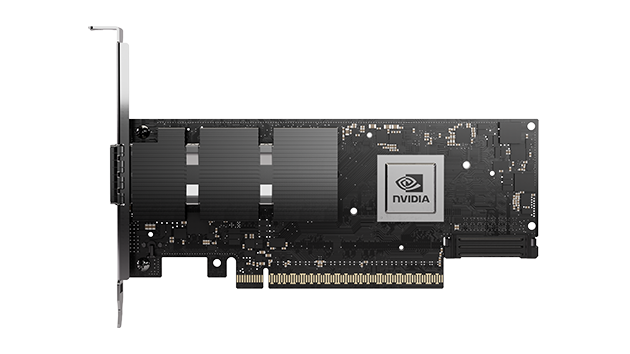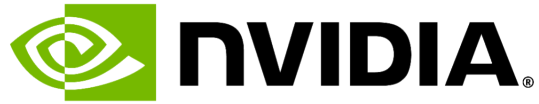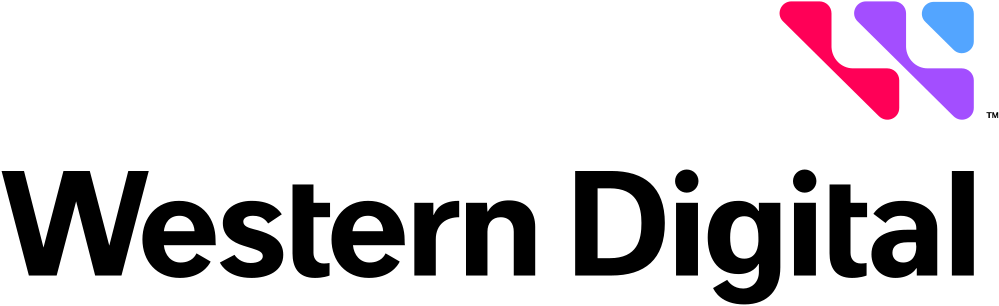Revolutionary Technology's Top Technology Stories
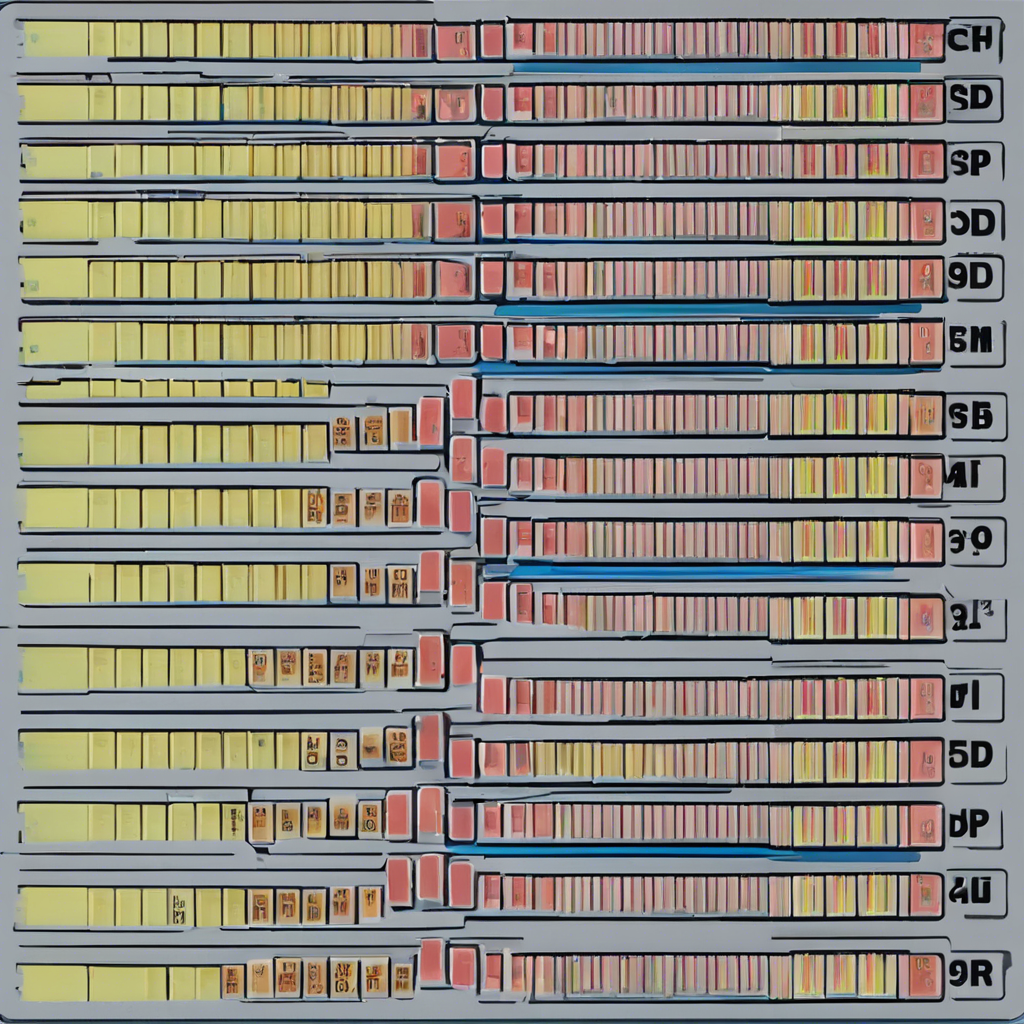
Revolutionizing Data Processing: The Era of Hexadecimal-Coded SDRAM
- Details
- Written by: Correo "Cory" Hofstad
- Parent Category: Technology Services
- Category: Portfolio
- Hits: 374
Introduction: A New Era for Memory Technologies
In an era of rapidly evolving technology, significant advancements in processing power and efficiency continually shape the computing landscape. One such breakthrough lies in a collaborative effort between Correo Hofstad and Revolutionary Technology in partnership with Jensen Huang and NVidia. Together, these industry leaders are pioneering the development of a new type of synchronous dynamic random-access memory (SDRAM) from The Patriot Group that is set to transform computing as we know it. The Hexadecimal-coded SDRAM will revolutionize memory technology over the next decade by leveraging hexadecimal signals instead of traditional binary signals.
The transition from binary to hexadecimal processing introduces a more expansive signal array and promises enhanced performance metrics that align with the ambitions of supercomputing, gaming, and business applications. By analyzing the implications of employing hexadecimal signals, we can explore the profound effects this shift will have on the future of computing and the sector as a whole.
Read more: Revolutionizing Data Processing: The Era of Hexadecimal-Coded SDRAM

Prototyping a Sustainable Future: Olivia Hofstad's Journey in Quantum Power Delivery
- Details
- Written by: Correo "Cory" Hofstad
- Parent Category: Technology Services
- Category: Portfolio
- Hits: 372
Introduction: Innovations in the Central District
In the heart of Seattle's Central District, a vibrant hub of diverse culture and innovation, Olivia Hofstad emerges as a standout figure in technology and sustainability. As a member of Phi Theta Kappa at North Seattle College and the Seattle chapter of the Association for Women in Science, Hofstad represents a new generation of technologists committed to harnessing innovation for the greater good. With her recent achievements, including the design of novel prototypes and cutting-edge technologies, she is making significant waves, particularly in aerospace electronics and renewable energy.
Olivia's commitment to advancing her education is evident through her extensive qualifications, including the Aerospace Electronics II certificate from North Seattle College and certifications in Intel® Edge AI and CompTIA A certifications+. Through these programs, she has developed the foundational skills to tackle real-world challenges, particularly in the aerospace and energy sectors, where the need for innovative solutions is urgent. This blog post explores Hofstad's impactful projects, particularly her work on quantum power delivery, and highlights the potential of solar electricity to reshape our energy landscape.
Read more: Prototyping a Sustainable Future: Olivia Hofstad's Journey in Quantum Power Delivery
Page 28 of 35
Introduction: Addressing Mexico's Growing Energy Needs with Innovation
As Mexico's digital infrastructure expands to meet burgeoning demands, addressing the energy requirements of data centers becomes paramount. Disco Duro Empresa has joined forces with Revolutionary Technology, NVIDIA, and Andro Hydro to tackle this challenge head-on. Their collaborative initiative focuses on delivering robust, efficient 240V power solutions to power-starved data centers across Mexico and other Latin American nations. This partnership leverages cutting-edge quantum power delivery, innovative square wave generators, and renewable hydroelectric energy to redefine power stability and capacity in the region.
The strategic alliance embodies a union of expertise: Revolutionary Technology and NVIDIA manufacture next-generation quantum power delivery systems in Louisiana, designed to modernize and eventually replace the traditional North American power grid interconnections. Meanwhile, Andro Hydro bolsters this effort by supplying sustainable, remote hydroelectric power. Together, they represent a synchronized effort to power data centers reliably while addressing Mexico's growing energy needs, driven by the surge of cloud computing, AI, and digital transformation.
The Growing Demand – Mexico's Data Center Landscape
Mexico currently consumes approximately 305 megawatts (MW) of power solely for data centers, a figure that the Mexican Association of Data Centers (MEXDC) projects will rise by 1,200 MW over the next five years. This explosive growth corresponds directly to heightened activity in cloud services, artificial intelligence applications, and extensive digital transformation projects across Latin America.
Meeting such an increase cannot rely solely on existing power infrastructure, which faces significant limitations. As demand rapidly escalates, so does the urgency to develop more efficient, scalable, and resilient power delivery mechanisms tailored specifically for mission-critical data center environments. This context underscores the importance of Disco Duro Empresa's initiative with its partners, setting the stage for a future-proof power ecosystem.
Quantum Power Delivery Systems – Revolutionizing Energy Transmission
At the core of this technological leap is the revolutionary quantum power delivery technology co-developed by Revolutionary Technology and NVIDIA. Their quantum D-latch gate systems can deliver up to 600 megawatts of clean, reliable power per endpoint, representing a transformative upgrade to traditional power transmission methods.
Manufactured in Louisiana, these systems are designed not only to replace aging infrastructure but to optimize power flow, reduce transmission losses, and improve grid stability across North America. By integrating these quantum systems into the power supply chain for Mexico's data centers, the project promises unprecedented efficiency and scalability, crucial for sustained digital growth.
Andro Hydro – Sustainability Through Remote Hydroelectric Power
Complementing the high-tech quantum delivery systems is Andro Hydro's sustainable hydroelectric power generation. Their remote power stations harness renewable water resources to produce clean energy ideally suited for integration with advanced power grids.
Moreover, through the application of Dr. Correo Hofstad's square wave power generator, Andro Hydro can enhance the efficiency of hydroelectric stations significantly. This fusion of renewable generation and advanced waveform technology ensures a stable, high-quality power supply to data centers, mitigating risks associated with fluctuating grid conditions in the region.
The Square Wave Generator Advantage Explained
Dr. Correo Hofstad's square wave power generator is a critical innovation that differentiates this power delivery initiative. Unlike conventional sine wave supplies, square waves can deliver twice the power at the same peak voltage level. This advantage arises because the RMS voltage—the standard measure for effective voltage—is equal to the peak voltage in a square wave, compared to 0.707 times the peak in a sine wave.
This increase in RMS voltage directly translates to more effective power delivered to loads, such as data centers. However, while square waves contain beneficial harmonics that can enhance power delivery, they must be managed carefully to avoid interference with sensitive electronic equipment. Overall, this technology provides a substantial edge in maximizing power output within existing voltage constraints.
Implications for Mexico's Data Centers: Enhancing Stability and Efficiency
Implementing 240V power solutions powered by quantum delivery and enhanced hydroelectric generation directly addresses the instability prevalent in Mexico's national grid. Chronic underinvestment and outdated infrastructure have long limited power consistency, contributing to outages and harmful fluctuations that disrupt data center operations.
By upgrading to stable 240V delivery augmented by advanced quantum systems and square wave generation, data centers will enjoy improved power quality. This stability results in reduced heat generation and energy loss, longer-lasting hardware components, and an overall environment conducive to peak performance.
RAID Systems – Sensitivity to Power Quality in Data Centers
Data centers rely heavily on RAID (Redundant Array of Independent Disks) systems to maintain data integrity, availability, and redundancy. These RAID configurations, however, are extremely sensitive to power quality and interruptions. Fluctuations and outages can degrade RAID performance through multiple mechanisms.
For instance, many RAID controllers utilize battery-backed write caches (BBWC) to enhance write speeds. Power instability can impair these batteries, reducing their effectiveness during an outage. Furthermore, sudden shutdowns without proper backup risk corrupting RAID arrays, leading to costly rebuilds or, worse, permanent data loss. Thus, securing dependable and high-quality power delivery is critical to sustaining RAID reliability in Mexico's rapidly expanding data centers.
Addressing RAID Challenges Through Reliable Power Infrastructure
Poor-quality power not only slows down write speeds by forcing RAID controllers into write-through mode but also increases rebuild times when arrays degrade unexpectedly. Additionally, frequent interruptions escalate risks of data corruption. Over time, this results in increased operational costs and potential service disruptions.
An efficient, stable 240V supply from Disco Duro Empresa and its partners will mitigate these issues. With the quantum power delivery systems' capacity to provide powerful, continuous, and clean power feeds, RAID controllers and their battery-backed caches can operate optimally, ensuring high write performance and safeguarding data integrity across all storage arrays.
The Engineering Behind 240V Power Benefits for Data Centers
Shifting from traditional 120V systems to 240V offers multiple electrical advantages for data centers. Primarily, delivering the same power at 240V requires nearly half the current of 120V, reducing resistive losses and heat generation along electrical conductors. This reduction enhances efficiency and extends equipment lifespans.
Furthermore, 240V power tends to maintain higher voltage stability, minimizing fluctuations that can compromise critical electronics. Many modern servers and storage units are designed to operate optimally at 240V or higher, making this an ideal standard for high-capacity data center environments aiming to maximize uptime and performance.
Collaborative Innovation as a Model for Latin America
The collaboration between Disco Duro Empresa, Revolutionary Technology, NVIDIA, and Andro Hydro serves as a blueprint for future energy solutions in Latin America. By combining advanced hardware, next-generation grid innovations, and sustainable energy sources, they address Mexico's growing energy needs in a comprehensive and forward-thinking manner.
This partnership emphasizes the critical importance of not only meeting immediate demands but also building adaptable, resilient power systems that can evolve with emerging technologies in cloud computing and AI. Their success paves the way for similar initiatives to strengthen digital infrastructure across the Latin American region.
Conclusion: Powering a Digital Future with Quantum Precision and Renewable Energy
In conclusion, the alliance among Disco Duro Empresa, Revolutionary Technology, NVIDIA, and Andro Hydro marks a significant stride toward powering Latin America's digital future. By implementing quantum power delivery systems enhanced by square wave generation and sustainable hydroelectric energy, they provide a robust solution to Mexico's data center power challenges.
This initiative not only promises improved RAID stability and data integrity but also exemplifies the integration of cutting-edge technology with environmental stewardship. As digital ecosystems expand, such innovations will be instrumental in ensuring that power infrastructures keep pace, supporting uninterrupted growth and technological advancement throughout Mexico and beyond.
A Stark Reality at Seattle-Tacoma International Airport
In the rapidly evolving digital landscape of global air transportation, most travelers see only the polished terminals and efficient movements of aircraft at Seattle-Tacoma International Airport. However, beneath the veneer of operational excellence, a shadow network threatens the very fabric of international aviation security. Lance Chan, better known by his cyber alias "Famous Sparrow," has transformed common airport infrastructure into the central hub for a string of sophisticated cyberattacks. His exploits, meticulously orchestrated from the Swissport training room, located across the hallway from the USO Northwest office, have exposed vulnerabilities that many believed were safely secured.
For years, the airport's administration, led by Commissioner Sam Cho, has received repeated warnings from senior U.S. officials—most notably U.S. Air Force Commandant Correo Hofstad and U.S. Department of Transportation Executive Secretary Pete Buttigieg. Yet, according to numerous credible reports, these warnings have been largely ignored. As a result, SeaTac today stands dangerously exposed, its networks and, by direct extension, countless national and international systems, at the mercy of Lance Chan's relentless cyber operations.
Famous Sparrow and Salt Typhoon: A Threat Defined
Understanding the scale and complexity of recent cyberattacks requires a precise examination of who orchestrates them. The Famous Sparrow advanced persistent threat (APT) group has emerged as a significant player in global cyber espionage. Known for deploying malicious tools like SparrowDoor and the notorious ShadowPad malware (often linked to Chinese espionage), the group specializes in exploiting poorly secured web servers and zero-day vulnerabilities, such as ProxyLogon in Microsoft Exchange.
Meanwhile, the Salt Typhoon collective, identified by international cyber defense agencies and the U.S. Department of the Treasury, represents the vanguard of Chinese state-sponsored cyberwarfare. Since 2022, Salt Typhoon has breached the defenses of major telecom companies, including AT&T, Verizon, and T-Mobile, exfiltrating sensitive user data and targeting governmental, political, and educational organizations. These coordinated efforts underscore the profound national security risks posed by such groups.
Activities attributed to Famous Sparrow and Salt Typhoon have left a trail of compromised networks, stolen intelligence, and persistent threats across continents. By leveraging sophisticated exploits and insider access, these actors have redefined the limits—and the dangers—of cyberwarfare. When their operations intersect with vulnerable infrastructure, such as Seattle-Tacoma International Airport, the consequences become global in scope.