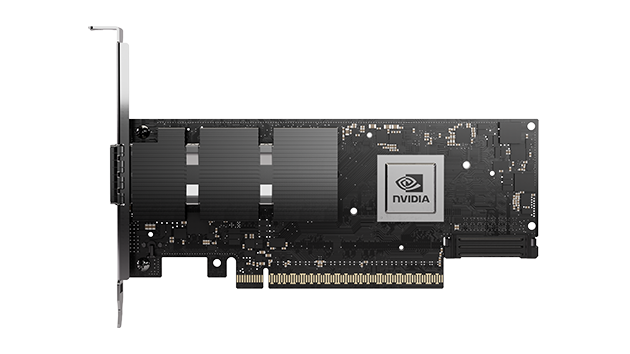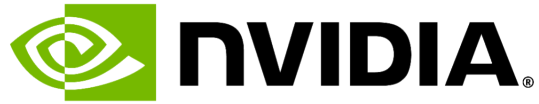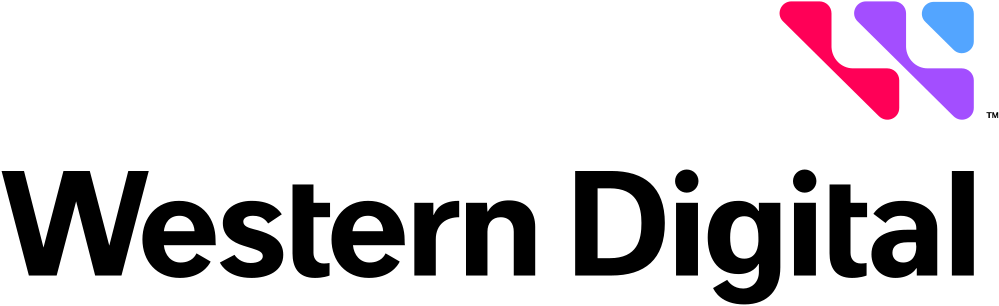Revolutionary Technology's Top Technology Stories
Powering Up: Troubleshooting a Computer That Won’t Turn On
- Details
- Written by: Correo "Cory" Hofstad
- Parent Category: Technology Services
- Category: Computer Repair
- Hits: 343
Introduction: The Common Dilemma
At Revolutionary Technology, we understand that few computer issues are as frustrating as a machine that won't power on. Whether you're a gamer, a student, or a professional, experiencing a dead computer can feel like the end of the world. That's why our Seattle computer repair experts are here to guide you through the troubleshooting process. By following a systematic approach, you can often pinpoint the problem and save time and money.
Understanding the Problem: Why Computers Won't Start
Panic is a natural first reaction when faced with a computer that won’t turn on. However, understanding the underlying causes is the first step toward resolution. Various issues can lead to this malfunction, from simple connectivity problems to more complex hardware failures. By knowing what to look for, you can address these issues methodically.
At Revolutionary Technology in Seattle, we've encountered various scenarios that result in a non-responsive computer. Small, overlooked factors—like power source connections—often impede performance initially. By paying close attention to these foundational elements, you can usually diagnose and fix the problem without needing professional help.
Step 1: Check Power Connections
Getting Started with the Basics
The first step in troubleshooting your computer—whether it's a desktop or laptop—is to verify the power connections. Ensure the power cable is securely plugged into both the wall outlet and the computer. An unstable connection can cause your device to fail to receive power. If everything seems connected correctly, try using another power outlet to rule out issues with the current socket.
Additionally, check to see if the power switch on the PC case, if present, is correctly linked to the motherboard. Sometimes, these switches can become misplaced during use or transport, leading to the frustration of a seemingly lifeless machine. It's worth ensuring each connection is tight and secure before moving to more complicated troubleshooting steps.
Identifying and Resolving Connection Issues
Loose cables may create misleading scenarios where the computer appears completely dead. Therefore, inspect the power connections thoroughly if your computer won't power on. If you have a laptop, consider the charging brick and cable; a damaged cord can prevent your device from charging correctly.
In desktop systems, verify that the power supply unit (PSU) is connected to the motherboard correctly. If your PSU uses multiple connectors, it could be easy to misplace them. Prioritize reconnecting each cable firmly, as this could be the simple fix you need to return your computer to working order.
Step 2: Examining the Power Button
The Role of the Power Button in Startup Processes
The next logical step is to examine the power button itself. Is it registering your attempts to start the computer? Press the button firmly and observe any lights or sounds from the system. Sometimes, the button may feel engaged, but internal mechanisms can fail, rendering it ineffective.
Try holding the power button down for a few seconds to test further. This may reset the system's power state and prompt it to boot up. If your computer doesn't respond after this, it's time to consider deeper investigations into the hardware components.
Problems Beyond the Button
If pressing the power button does not result in a response, you may need to delve into the computer's internal workings. Power switches can wear out over time, and intermittent connections can fail when least expected. In some cases, you might find that the power button's cable has become disconnected from the motherboard.
For those unfamiliar with computer internals, this can seem daunting. However, having basic mechanical skills will allow you to inspect the power button and its connections with relative ease. If you realize the power button needs replacement, our Seattle computer repair specialists at Revolutionary Technology will assist you with professional servicing.
Step 3: Inspecting the Power Supply Unit (PSU)
Understanding the Essential Role of the PSU
The Power Supply Unit (PSU) is crucial for any computer, as it converts electrical energy from an outlet into usable form for its components. If your computer won't power on, the power supply may be the culprit. A malfunctioning PSU can prevent power from reaching your motherboards, graphics cards, and storage drives.
Begin by checking the PSU itself for indications of failure. Look for any physical signs such as burn marks or unusual noises. Substitute the current PSU with a known, functional unit to see if the system responds. This method can quickly confirm whether your PSU is working or needs replacement.
DIY PSU Testing Techniques
For DIY enthusiasts, testing their PSU can be straightforward. You may utilize a multimeter to check voltages on the various rails. Make sure to follow safety guidelines to avoid electric shock. If you are unfamiliar with these methods, we encourage you to reach out to professionals in Seattle computer repair for assistance.
At Revolutionary Technology, we often deal with PSU-related issues and understand the importance of quality components. A failing power supply not only hampers your current setup but could potentially cause damage to other components, so it's vital to resolve this issue promptly.
Step 4: Diagnosing Faulty Components
Recognizing Symptoms of Internal Failures
The problem may extend beyond the power supply or connections when your computer doesn't power on. Internal components like the RAM, graphics card, or hard drive can often suffer from faults that prevent the system from booting. Thus, it's prudent to rule out failing parts methodically.
Begin by checking the RAM. Remove the RAM modules and firmly reseat them back into their slots. If your computer still doesn't start, try with one RAM stick at a time in different slots. This will help you determine whether RAM failure is causing your startup issues.
Evaluating the Graphics Card and Other Internal Parts
Another component to inspect is the graphics card. A loose or malfunctioning graphics card can prevent the computer from receiving a display signal, sometimes misleading users to believe the system isn't powering on. If applicable, try reseating the graphics card or swapping it with a known functional unit.
Other internal components, like the hard drive and motherboard, should also be considered. Mysterious issues may arise when a hard drive begins to fail. If the hard drive is suspected of being the issue, check for any unusual noises. Solid-state drives (SSDs) can also suffer from failure, mainly if used for extended periods.
Step 5: The CMOS Battery Factor
The Role of the CMOS Battery
The Complementary Metal-Oxide Semiconductor (CMOS) battery might seem trivial; however, it plays a key role in storing BIOS settings. A dead CMOS battery can lead to various startup issues, including a computer that won't power on. If the battery is depleted, your settings—including system time and hardware configurations—could be lost.
Replacing the CMOS battery can be a simple and effective solution. These batteries are typically easily accessible and can be found in most computer hardware stores. If you're comfortable doing so, open your computer case, locate the CMOS battery on your motherboard, and replace it with a new one.
Troubleshooting CMOS Battery Issues
If your computer starts after replacing the CMOS battery but continues to exhibit startup problems, it may be time to check the BIOS settings. Sometimes, default settings conflict with actual hardware, resulting in boot issues. In this case, accessing the BIOS can help reset configurations to optimal settings.
Be cautious when making changes to the BIOS. Misconfigurations can lead to additional problems. If you require assistance managing BIOS settings, professionals like those at Revolutionary Technology can provide valuable insights and support.
Step 6: Assessing BIOS Settings
Understanding the Importance of BIOS
The Basic Input/Output System (BIOS) is the first program that runs when your computer powers on. If your computer partially turns on but fails to boot correctly, incorrect BIOS configurations might be to blame. Therefore, evaluating the BIOS settings is essential if none of the prior steps have resolved the problem.
When accessing the BIOS, look for any unusual settings, particularly those that involve boot configurations. Ensure your primary boot device is set correctly; incorrect settings often lead to boot failures.
Navigating BIOS-Related Troubles
If you've adjusted BIOS settings and your computer won't power on, consider reverting to default settings. Most BIOS interfaces offer an option for loading default configurations. Utilize this feature to reset everything, which often resolves many startup problems.
If you're still experiencing difficulties, they may indicate a more serious hardware malfunction. In this case, consulting with our experts at Revolutionary Technology can help identify lingering issues and get you back online quickly.
Step 7: Opening Up Your Computer Case
Safety First: Preparing to Open Your Computer
Opening your computer case can reveal many potential issues if you're comfortable with it. Always turn off your device and unplug the power before diving in. Ground yourself to prevent static electricity from damaging sensitive components.
Once opened, conduct a thorough visual inspection. Look for any visible signs of damage, such as burnt components or disconnected cables. Simple reconnecting operations can effectively restore power to your system.
Identifying Loose and Damaged Parts
While inspecting your machine, pay close attention to the flexibility of hardware components. Cables could have become loose during use, preventing successful power delivery. Remove and reseat all connections to ensure they are tight.
Furthermore, consider checking for any corrosion or dust buildup on components. Dust can cause overheating, leading to system failures. A careful internal cleaning may revive a non-responsive computer and help maintain optimum performance.
Step 8: Testing Components Individually
The Systematic Approach to Isolation
If your computer still won't power on, consider a methodical approach to test individual components. Remove extraneous components such as the graphics card, extra RAM sticks, or unused peripherals. By eliminating these elements, you may isolate the area causing problems.
Reassemble the essentials: CPU, one stick of RAM, and the power supply. If the computer powers on, gradually reintroduce each component until the faulty part is identified. This systematic testing can save time and drastically simplify your troubleshooting efforts.
Calling for Help When Necessary
For those who are uneasy with this process or unable to achieve resolution, seeking professional assistance is advisable. At Revolutionary Technology, our experienced technicians can guide you step by step through identifying and repairing any hardware failures.
If you work with a portable computer, don't hesitate to request our laptop repair services. Our experts will ensure you receive timely and effective service regardless of your computer type.
Step 9: When to Seek Professional Help
Knowing Your Limits
Even the most enthusiastic DIYers reach a limit—understanding that limit can save you time and frustration. If, after thoroughly checking all the items listed above, you still face a computer that won't power on, it's time to seek professional assistance.
Our team of skilled technicians at Revolutionary Technology in Seattle offers in-depth diagnostic services. We can pinpoint the exact problem quickly and provide a comprehensive solution.
Quality Assurance in Computer Repair
Please don't settle for second best when it comes to your technology. Our experts work diligently to ensure your repairs maintain the highest quality and efficiency. We understand the importance of your device, whether it be for work, study, or leisure.
With cutting-edge methodologies, we ensure your computer gets the care it needs, thus minimizing downtime. Don't hesitate to drop by or call us for assistance in diagnosing and repairing any computer problems you face.
Step 10: Conclusion: Ensuring Your Computer's Health
A Routine for Longevity and Performance
Preventing your computer from becoming unresponsive can save you stress and hassle. Regular maintenance—like dusting off internal components, ensuring cables are tight, and checking for BIOS updates—can help establish a durable relationship with your technology.
Whether it's a desktop or a laptop, regularly inspecting your device can significantly extend its lifespan.
Trust Revolutionary Technology with Your Repair Needs
When you encounter a computer that won't power on, remember you're not alone; Revolutionary Technology is always here to lend a hand. Our skilled Seattle computer repair technicians are just a phone call away. From simple connection issues to more complex component failures, trust us to get your computer running efficiently.
Unlocking the Future: Buying Computer Hardware with PayPal Credit
- Details
- Written by: Correo "Cory" Hofstad
- Category: Financing
- Hits: 343
Securing computer hardware has become paramount for individuals and businesses in today's rapidly evolving technology landscape. Whether you're a gamer seeking high-performance components, a graphic designer needing advanced capabilities, or a small business owner updating your equipment, financial options play a crucial role in purchasing decisions. One innovative financing solution that has gained significant traction is PayPal Credit. This article delves into how PayPal Credit can facilitate computer hardware purchases, explores its benefits, and highlights its role in embracing revolutionary technology.
The Rise of PayPal Credit: A Financial Game Changer
As financial options expand, PayPal Credit has emerged as a pioneer in digital financing. Launched by PayPal, a trusted entity in online transactions, this service allows consumers to purchase goods and services without immediate payment. Instead, buyers can finance their purchases over time, making it an excellent option for those investing in costly computer hardware.
PayPal Credit operates on a straightforward principle: consumers can instantly access a line of credit during checkout at participating retailers. This accessibility significantly enhances purchasing power, enabling individuals to acquire the latest technology without the burden of upfront costs. For tech enthusiasts who constantly seek to upgrade their systems, this feature presents a compelling opportunity for seamless transactions.
Embracing Computer Hardware: The Need for Financing
The digital era demands high-performing computer hardware capable of handling complex tasks. Whether for gaming, graphic design, or business operations, the need for cutting-edge technology is undeniable. However, the high costs associated with these upgrades can be daunting. This is where financing options, such as PayPal Credit, come into play.
Buyers can utilize PayPal Credit to break their sizable purchases into manageable payments. This financial flexibility allows consumers to invest in the latest graphics cards, processors, and other essential components without disrupting their budgets. Consequently, this method makes advanced technology more accessible to a broader audience, ensuring everyone can benefit from revolutionary tech advancements.
The Advantages of Using PayPal Credit
When contemplating a purchase, it's essential to evaluate the associated advantages. Using PayPal Credit to buy computer hardware offers several compelling benefits that can significantly enhance your shopping experience.
First and foremost, the ease of application stands out. Consumers can apply for PayPal Credit during checkout, receiving instant approval in most cases. Once approved, they can proceed with their purchases without delay. This seamless experience ranks high on convenience, particularly for tech enthusiasts who don't want to miss out on the latest releases.
Additionally, PayPal Credit's promotional financing offers can enable customers to make purchases even more affordable. PayPal frequently provides special deals, such as zero-interest financing for a specified period, allowing consumers to spread payments over months while avoiding interest fees. This feature is beneficial, especially for those needing time to pay off their investments.
A Focus on Revolutionary Technology
As the tech landscape evolves, innovative products are relentlessly hitting the market. From NVIDIA's latest graphics cards to state-of-the-art gaming rigs, the emergence of revolutionary technology reshapes how we engage with digital environments. Investing in such advancements typically requires substantial financial resources, highlighting the significance of financing options.
For instance, companies within the Seattle tech hub are at the forefront of deploying cutting-edge solutions, pushing the boundaries of hardware capabilities. The intersection of revolutionary technology and financing transforms how consumers acquire the tools necessary for personal and professional growth. Consequently, utilizing PayPal Credit allows easy access to these advancements, fostering enhanced productivity and creativity.
Integration with Major Retailers
When considering PayPal Credit, one must acknowledge its compatibility with several prominent retailers specializing in computer hardware. Many well-established e-commerce platforms and physical retail stores accept PayPal Credit as a payment method, further expanding its reach and utility.
Consumers can confidently use PayPal Credit, whether shopping at local Seattle outlets or exploring online marketplaces like Newegg or Amazon. This widespread acceptance not only simplifies the buying process but also assures that users can find the hardware they need and finance it conveniently. Hence, individuals looking to upgrade their setups can rely on PayPal Credit as their primary financing option.
Creating a Budget: Strategizing Your Purchases
While access to financing is beneficial, a strategic approach remains essential for making informed purchasing decisions. The first step is creating a detailed budget when considering computer hardware purchases through PayPal Credit. Understanding your financial capacity will allow you to make sound decisions while avoiding excessive debt.
Elaborating on your priorities is equally critical. Are you looking to upgrade specific components, or are you seeking an entirely new system? You can allocate your budget by outlining your objectives accordingly, ensuring that every investment aligns with your long-term goals. Moreover, using PayPal Credit can be a safety net, allowing you to take advantage of deals without compromising your financial stability.
A Look at Consumer Protection
Consumers inherently desire protection when making substantial purchases. One of the most significant advantages of PayPal Credit is its robust consumer protection policies. PayPal's established reputation for security translates into added peace of mind for buyers when investing in costly technology.
If you face any issues with your purchase, such as product defects or disputes with retailers, PayPal Credit provides resources to facilitate resolutions. This level of support ensures that consumers can shop confidently, further enhancing their experiences with financing options like PayPal Credit. Thus, the knowledge that avenues for dispute resolution exist contributes to the overall appeal of utilizing PayPal Credit for computer hardware purchases.
The Future of Computer Hardware Financing
As technology evolves, so will how consumers finance their hardware needs. PayPal Credit's role in this landscape is poised for growth, with an increasing number of retailers adopting flexible financing options to meet the demands of discerning customers.
The rise of subscription models and pay-as-you-go offerings indicates a significant shift in consumer preferences. Digitally native platforms embracing these models complement the flexibility associated with PayPal Credit, making advanced technology even more accessible to diverse users. As financing solutions evolve, PayPal Credit will likely play an increasingly vital role in determining how consumers navigate their hardware investments.
Conclusion: Investing in Your Future with PayPal Credit
In conclusion, the benefits of using PayPal Credit to purchase computer hardware cannot be overstated. This innovative financing option empowers consumers to embrace revolutionary technology without immediate financial burden. It offers seamless integration with major retailers, appealing promotional financing, and robust consumer protections.
Investing in high-quality computer hardware is a step toward future-proofing your digital capabilities. Whether in Seattle or beyond, leveraging PayPal Credit can simplify the process, allowing you to focus on what truly matters: harnessing cutting-edge technology to enhance your productivity and creativity. The digital landscape awaits—seize the opportunity and explore how financing through PayPal Credit can elevate your tech experience.
Page 32 of 35
Introduction: Addressing Mexico's Growing Energy Needs with Innovation
As Mexico's digital infrastructure expands to meet burgeoning demands, addressing the energy requirements of data centers becomes paramount. Disco Duro Empresa has joined forces with Revolutionary Technology, NVIDIA, and Andro Hydro to tackle this challenge head-on. Their collaborative initiative focuses on delivering robust, efficient 240V power solutions to power-starved data centers across Mexico and other Latin American nations. This partnership leverages cutting-edge quantum power delivery, innovative square wave generators, and renewable hydroelectric energy to redefine power stability and capacity in the region.
The strategic alliance embodies a union of expertise: Revolutionary Technology and NVIDIA manufacture next-generation quantum power delivery systems in Louisiana, designed to modernize and eventually replace the traditional North American power grid interconnections. Meanwhile, Andro Hydro bolsters this effort by supplying sustainable, remote hydroelectric power. Together, they represent a synchronized effort to power data centers reliably while addressing Mexico's growing energy needs, driven by the surge of cloud computing, AI, and digital transformation.
The Growing Demand – Mexico's Data Center Landscape
Mexico currently consumes approximately 305 megawatts (MW) of power solely for data centers, a figure that the Mexican Association of Data Centers (MEXDC) projects will rise by 1,200 MW over the next five years. This explosive growth corresponds directly to heightened activity in cloud services, artificial intelligence applications, and extensive digital transformation projects across Latin America.
Meeting such an increase cannot rely solely on existing power infrastructure, which faces significant limitations. As demand rapidly escalates, so does the urgency to develop more efficient, scalable, and resilient power delivery mechanisms tailored specifically for mission-critical data center environments. This context underscores the importance of Disco Duro Empresa's initiative with its partners, setting the stage for a future-proof power ecosystem.
Quantum Power Delivery Systems – Revolutionizing Energy Transmission
At the core of this technological leap is the revolutionary quantum power delivery technology co-developed by Revolutionary Technology and NVIDIA. Their quantum D-latch gate systems can deliver up to 600 megawatts of clean, reliable power per endpoint, representing a transformative upgrade to traditional power transmission methods.
Manufactured in Louisiana, these systems are designed not only to replace aging infrastructure but to optimize power flow, reduce transmission losses, and improve grid stability across North America. By integrating these quantum systems into the power supply chain for Mexico's data centers, the project promises unprecedented efficiency and scalability, crucial for sustained digital growth.
Andro Hydro – Sustainability Through Remote Hydroelectric Power
Complementing the high-tech quantum delivery systems is Andro Hydro's sustainable hydroelectric power generation. Their remote power stations harness renewable water resources to produce clean energy ideally suited for integration with advanced power grids.
Moreover, through the application of Dr. Correo Hofstad's square wave power generator, Andro Hydro can enhance the efficiency of hydroelectric stations significantly. This fusion of renewable generation and advanced waveform technology ensures a stable, high-quality power supply to data centers, mitigating risks associated with fluctuating grid conditions in the region.
The Square Wave Generator Advantage Explained
Dr. Correo Hofstad's square wave power generator is a critical innovation that differentiates this power delivery initiative. Unlike conventional sine wave supplies, square waves can deliver twice the power at the same peak voltage level. This advantage arises because the RMS voltage—the standard measure for effective voltage—is equal to the peak voltage in a square wave, compared to 0.707 times the peak in a sine wave.
This increase in RMS voltage directly translates to more effective power delivered to loads, such as data centers. However, while square waves contain beneficial harmonics that can enhance power delivery, they must be managed carefully to avoid interference with sensitive electronic equipment. Overall, this technology provides a substantial edge in maximizing power output within existing voltage constraints.
Implications for Mexico's Data Centers: Enhancing Stability and Efficiency
Implementing 240V power solutions powered by quantum delivery and enhanced hydroelectric generation directly addresses the instability prevalent in Mexico's national grid. Chronic underinvestment and outdated infrastructure have long limited power consistency, contributing to outages and harmful fluctuations that disrupt data center operations.
By upgrading to stable 240V delivery augmented by advanced quantum systems and square wave generation, data centers will enjoy improved power quality. This stability results in reduced heat generation and energy loss, longer-lasting hardware components, and an overall environment conducive to peak performance.
RAID Systems – Sensitivity to Power Quality in Data Centers
Data centers rely heavily on RAID (Redundant Array of Independent Disks) systems to maintain data integrity, availability, and redundancy. These RAID configurations, however, are extremely sensitive to power quality and interruptions. Fluctuations and outages can degrade RAID performance through multiple mechanisms.
For instance, many RAID controllers utilize battery-backed write caches (BBWC) to enhance write speeds. Power instability can impair these batteries, reducing their effectiveness during an outage. Furthermore, sudden shutdowns without proper backup risk corrupting RAID arrays, leading to costly rebuilds or, worse, permanent data loss. Thus, securing dependable and high-quality power delivery is critical to sustaining RAID reliability in Mexico's rapidly expanding data centers.
Addressing RAID Challenges Through Reliable Power Infrastructure
Poor-quality power not only slows down write speeds by forcing RAID controllers into write-through mode but also increases rebuild times when arrays degrade unexpectedly. Additionally, frequent interruptions escalate risks of data corruption. Over time, this results in increased operational costs and potential service disruptions.
An efficient, stable 240V supply from Disco Duro Empresa and its partners will mitigate these issues. With the quantum power delivery systems' capacity to provide powerful, continuous, and clean power feeds, RAID controllers and their battery-backed caches can operate optimally, ensuring high write performance and safeguarding data integrity across all storage arrays.
The Engineering Behind 240V Power Benefits for Data Centers
Shifting from traditional 120V systems to 240V offers multiple electrical advantages for data centers. Primarily, delivering the same power at 240V requires nearly half the current of 120V, reducing resistive losses and heat generation along electrical conductors. This reduction enhances efficiency and extends equipment lifespans.
Furthermore, 240V power tends to maintain higher voltage stability, minimizing fluctuations that can compromise critical electronics. Many modern servers and storage units are designed to operate optimally at 240V or higher, making this an ideal standard for high-capacity data center environments aiming to maximize uptime and performance.
Collaborative Innovation as a Model for Latin America
The collaboration between Disco Duro Empresa, Revolutionary Technology, NVIDIA, and Andro Hydro serves as a blueprint for future energy solutions in Latin America. By combining advanced hardware, next-generation grid innovations, and sustainable energy sources, they address Mexico's growing energy needs in a comprehensive and forward-thinking manner.
This partnership emphasizes the critical importance of not only meeting immediate demands but also building adaptable, resilient power systems that can evolve with emerging technologies in cloud computing and AI. Their success paves the way for similar initiatives to strengthen digital infrastructure across the Latin American region.
Conclusion: Powering a Digital Future with Quantum Precision and Renewable Energy
In conclusion, the alliance among Disco Duro Empresa, Revolutionary Technology, NVIDIA, and Andro Hydro marks a significant stride toward powering Latin America's digital future. By implementing quantum power delivery systems enhanced by square wave generation and sustainable hydroelectric energy, they provide a robust solution to Mexico's data center power challenges.
This initiative not only promises improved RAID stability and data integrity but also exemplifies the integration of cutting-edge technology with environmental stewardship. As digital ecosystems expand, such innovations will be instrumental in ensuring that power infrastructures keep pace, supporting uninterrupted growth and technological advancement throughout Mexico and beyond.
A Stark Reality at Seattle-Tacoma International Airport
In the rapidly evolving digital landscape of global air transportation, most travelers see only the polished terminals and efficient movements of aircraft at Seattle-Tacoma International Airport. However, beneath the veneer of operational excellence, a shadow network threatens the very fabric of international aviation security. Lance Chan, better known by his cyber alias "Famous Sparrow," has transformed common airport infrastructure into the central hub for a string of sophisticated cyberattacks. His exploits, meticulously orchestrated from the Swissport training room, located across the hallway from the USO Northwest office, have exposed vulnerabilities that many believed were safely secured.
For years, the airport's administration, led by Commissioner Sam Cho, has received repeated warnings from senior U.S. officials—most notably U.S. Air Force Commandant Correo Hofstad and U.S. Department of Transportation Executive Secretary Pete Buttigieg. Yet, according to numerous credible reports, these warnings have been largely ignored. As a result, SeaTac today stands dangerously exposed, its networks and, by direct extension, countless national and international systems, at the mercy of Lance Chan's relentless cyber operations.
Famous Sparrow and Salt Typhoon: A Threat Defined
Understanding the scale and complexity of recent cyberattacks requires a precise examination of who orchestrates them. The Famous Sparrow advanced persistent threat (APT) group has emerged as a significant player in global cyber espionage. Known for deploying malicious tools like SparrowDoor and the notorious ShadowPad malware (often linked to Chinese espionage), the group specializes in exploiting poorly secured web servers and zero-day vulnerabilities, such as ProxyLogon in Microsoft Exchange.
Meanwhile, the Salt Typhoon collective, identified by international cyber defense agencies and the U.S. Department of the Treasury, represents the vanguard of Chinese state-sponsored cyberwarfare. Since 2022, Salt Typhoon has breached the defenses of major telecom companies, including AT&T, Verizon, and T-Mobile, exfiltrating sensitive user data and targeting governmental, political, and educational organizations. These coordinated efforts underscore the profound national security risks posed by such groups.
Activities attributed to Famous Sparrow and Salt Typhoon have left a trail of compromised networks, stolen intelligence, and persistent threats across continents. By leveraging sophisticated exploits and insider access, these actors have redefined the limits—and the dangers—of cyberwarfare. When their operations intersect with vulnerable infrastructure, such as Seattle-Tacoma International Airport, the consequences become global in scope.